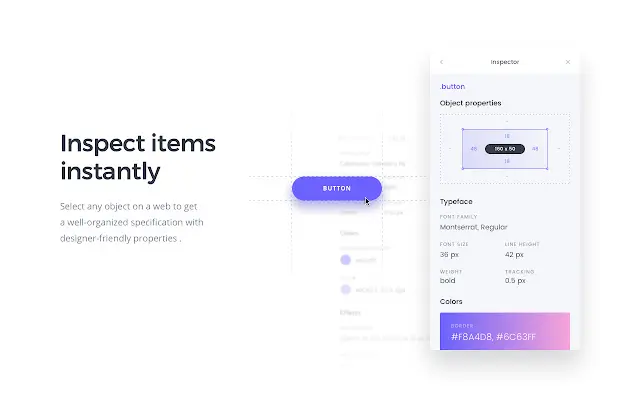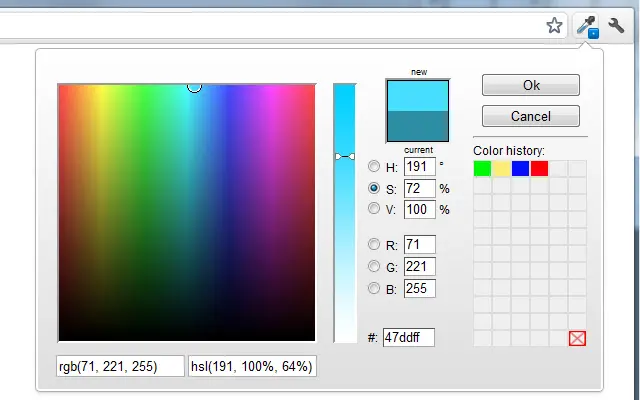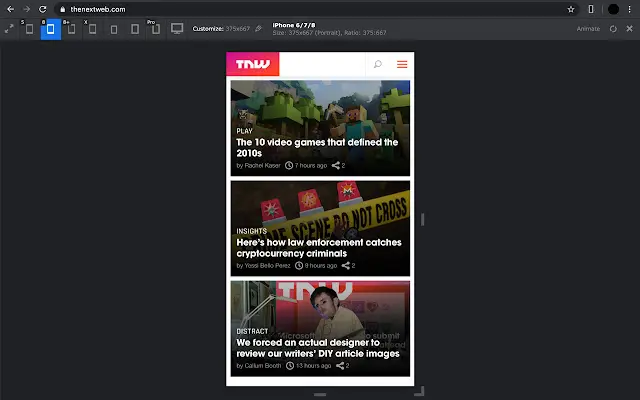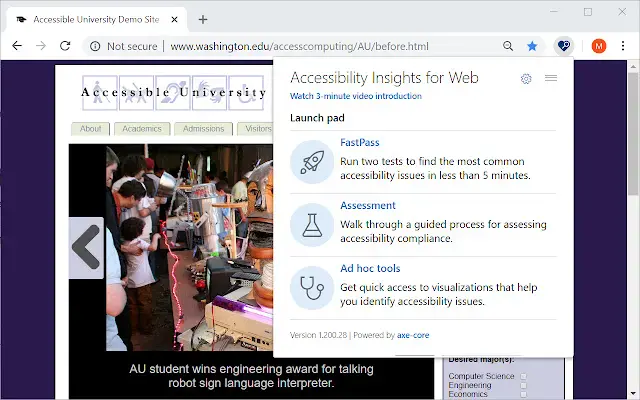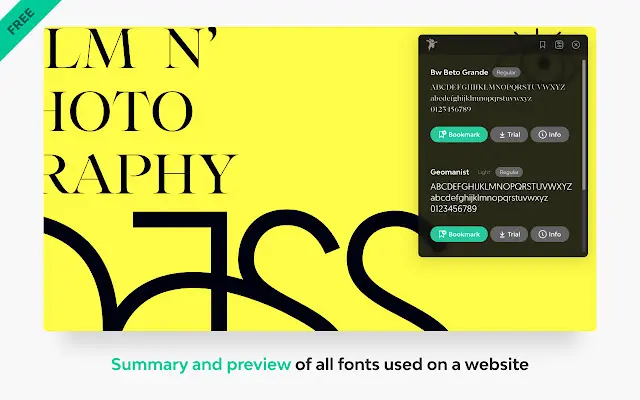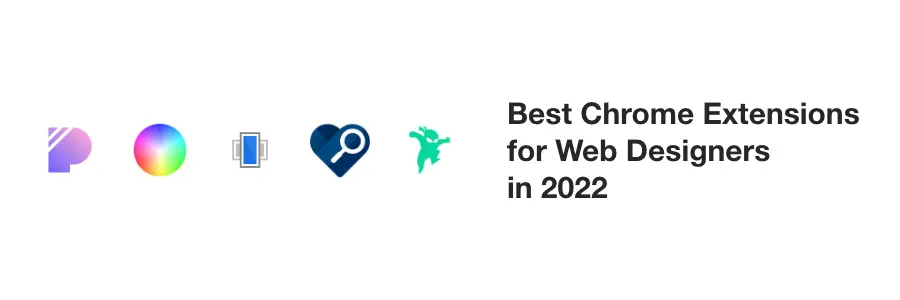Best Chrome extensions for Web Designers in 2022
ExtensionNinja | 5/13/2022
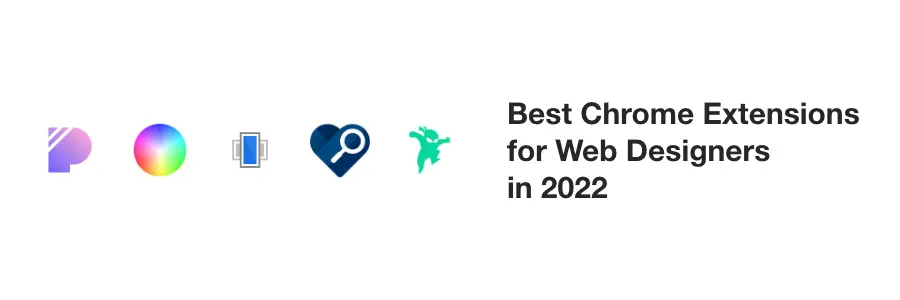
We have collected a list of the best Chrome extensions that will help to save your time and be more productive while working on website design. Most of the built-in browser tools are geared to web developers, so we have curated a list of extensions dedicated to web designer needs and workflows.
CSS Peeper - inspect and copy CSS styles from any website quickly
You found an awesome visual look while browsing and want to figure out how it was done? Use CSS Peeper to quickly grab a snippet of CSS styles and tweek them for your own website design.
Rating: 4.7 (281 votes)
Downloads: 300,000+
Price: Free
Add to Chrome/Edge
ColorZilla - color picker for web browser
Quickly grab a color code from any website. Moreover create presets, gradients and quickly try them on your website.
Rating: 4.4 (2714 votes)
Downloads: 3,000,000+
Price: Free
Add to Chrome/Edge
Your web design looks great on your computer. But what about your users’ computers? Test your design responsiveness by changing viewport size and form factor. This tool will help to get a quick idea of what you need to fix, but don’t forget that nothing beats testing on an actual device.
Rating: 4.2 (253 votes)
Downloads: 70,000+
Price: Free
Add to Chrome/Edge
Accessibility Insights for Web
Is your website accessible? Quickly run accessibility insights tool to find issues and correct them before your users throw their hands in frustration. Adjust your design to meet accessibility requirements like color contract, font size and responsiveness. Also educate your counterpart web developers about accessibility requirements in the implementation phase.
Rating: 4.6 (27 votes)
Downloads: 70,000+
Price: Free
Add to Chrome/Edge
Fonts Ninja - which font is it?
Quickly figure out which font is being used in a website. It’s great both for matching fonts when graphics need to be tweaked and when the previous designer quit and left no notes behind.
Rating: 4.4 (637 votes)
Downloads: 500,000+
Price: Free/Paid
Add to Chrome/Edge